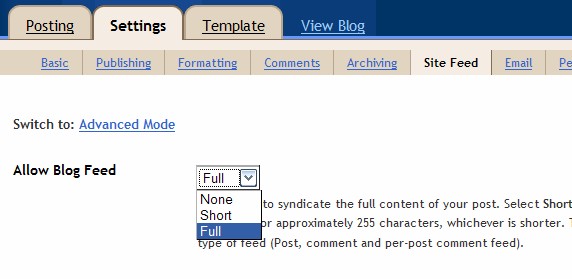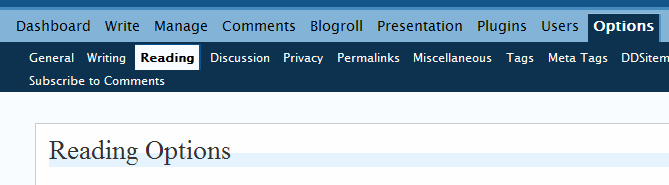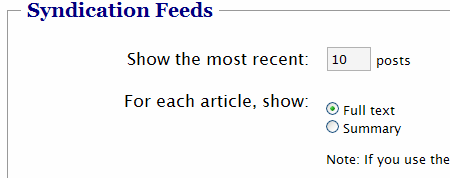Last week, I gave some advice on RSS to mom bloggers. In that post, I advocated full RSS feeds as opposed to partial or summary feeds. I wasn’t trying to be less than candid nor was I trying to assume the attitude of “I’ve thought about it with my superior Internet marketing intellect, so don’t you worry your pretty little heads.” I was just trying to be brief, and in doing so I gave that topic short shrift (go figure).
So, let’s take a look at the myths about partial and full feeds. Yes, there are advantages to both—but I truly do feel, as I said before, that the advantages of full feeds outweigh the disadvantages.
The scarier myths about partial feeds
Partial feeds keep my content from getting stolen
If people really want to steal your content, they will. Scrapers don’t just attack RSS feeds. It may be slightly easier for them to get your content to come to them with RSS, but it’s also not hard to visit your site and cut and paste. Scrapers attack feeds, sites and even search engine results pages. When Lorelle on WordPress addressed the issue of stolen content, she said:
I didn’t say “if” someone steals your content. That was on purpose. With the glut of information on the Internet, it’s now a matter of “when” not “if”.
The first step in learning about what you can do when someone steals your content is to know that it will happen, so the more prepared and informed you are, the better your chances of prevention and having a plan in place when they steal. (read more from Lorelle)
Yes, it’s scary and dark, but the truth is that anything that is published—online or offline—can be stolen. Scrapers can use partial feeds just as easily—only then, it might be considered “fair use”—and, therefore, much harder to stop with the force of law.
There’s nothing you can do if your blog’s content gets stolen
There are always recourses; stealing blog content is against the law. First, put copyright notices on your blog and your feed. Next, look at Lorelle on WordPress’s post on what to do when someone steals your content. You can invoke the power of the law without a lawyer.
Also, for both of these issues, there are a few things that you can do to try to prevent and catch content theft (via). You do have to be vigilant, but I’d recommend checking up on this issue whether you publish full feeds or none at all.
Less scary myths, but things that bloggers must take into consideration
Partial feeds make people click through to see my site
We all want people to see our beauteous sites. We work hard on their design. FeedBurner CEO Rick Klau said a few weeks ago, “We’ve seen no evidence that excerpts on their own drive higher clickthroughs.” Speaking for myself, I’m far more likely to click on a well-written full post (whether to see or make comments, or to blog about it myself) than the first 40 words. For most bloggers, the first 40-100 words aren’t a hook; they’re a warm up.
It’s not asking that much for people to click through to read my post.
In marketing, we have to treasure every opportunity someone gives us to contact them. It’s illegal for us to “cold e-mail” people who haven’t given us their permission to contact them. People are very reluctant to hand over their private information—even just an e-mail address. Every subscription—RSS, e-mail or otherwise—must be regarded as hard-won. Somehow, you’ve instilled enough trust in that person that they’re willing to see more of what you have to say. You have to be careful how and when you ask them to do more.
Asking one of your precious subscribers to click through every time you post may seem like a small thing to you, but to me, a blog reader, it is not. I read more than 100 blogs every day; Google Reader tells me I’ve read nearly 4000 posts in the last 30 days. What if everyone expected me to click through to read their stories?
In the same post I just referenced, Rick Klau put it this way:
As people subscribe to feeds, they subscribe to more feeds. And that means they’re consuming more content, which means that each click out of the feed reader is taking the reader away from more content. In other words, feed reading is consumption oriented, not transactionally focused.
When someone subscribes to your blog, they are saying, “I like what you talk about; I’d like to read it at my convenience.” My convenience, personally, is reading it at the same time and the same place that I read all my other blogs. I’m not reading only what you have to say; I wouldn’t bother with a feed reader if I only wanted to know when you’ve posted something new.
It’s not “just one click” to a reader. To me as a reader, “one click” is the button I clicked when I subscribed to your blog. To ask me to click dozens, hundreds or thousands of times a month really is asking too much.
If you’re still not comfortable with full feeds, I might suggest writing an engaging post summary and posting that on your feed instead of whatever excerpt might come up. I’m really getting tired of reading excerpts that don’t even have enough words in them to make sense.