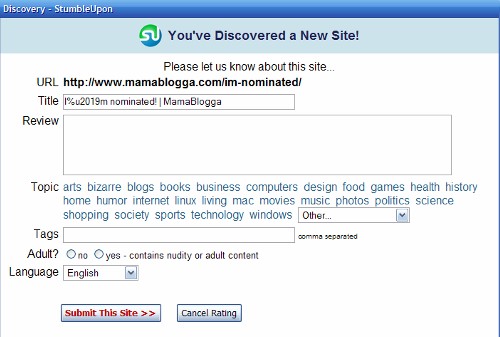Google is so passé. (Not really; Google, don’t hate me!)
Ahem, anyway, as I was saying, Google isn’t the only way to find fun websites anymore. In fact, I dare say it’s not the best or even a good way to find a fun website. StumbleUpon is better (much better!). So, here’s StumbleUpon from start to finish!
Using StumbleUpon
Using StumbleUpon is very easy. You do have to go to their site, StumbleUpon.com to join and download their toolbar. They have toolbars for IE and Firefox browsers.
Once you’ve entered your identification info, you get to choose your topics to browse. These include everything from blogs to marketing to parenting to religion to writing to politics and back. Choose well; this will impact how satisfied you are with the results.
Using the Toolbar

Now you’re all ready to go. Click the “Stumble!” button to be taken to a random website recommended in one of your topic areas. If you like the site that comes up, click the thumbs up “I like it!” If you don’t like it, click the thumbs down. If you’re indifferent, feel free to click “Stumble!” again.
The “Send to” button lets you e-mail your favorite pages to StumbleUpon friends (I’ll be your StumbleUpon friend) or other friends. The talk bubble lets you see comments on the current page and make your own.
The Channel options are: (globe) see a page from any of your topics (like the “Stumble!” button), (people) see a page from my friends, (newspaper) show a news item, (pictures) show an image, (movie reel) show a movie (there’s also StumbleVideo for this). The All option at the end lets you choose a single topic of yours to stumble in (ie, if I clicked “All” and chose “Knitting” when I hit “Stumble!” it will show me only knitting pages). You can also search, or visit other stumblers or wikis from the All menu.
Favorites takes you to a “blog” with all of the pages you’ve ‘thumbed’ or rated. Friends shows you your SU friends. Tools lets you sign in or out, change your password, update your options or topics, etc.
Getting onto StumbleUpon
There are two ways to get into SU: natural and paid. You can sign up for the StumbleUpon Paid Inclusion program, buying a certain number of visitors for $0.05 a piece, or you can get added by a StumbleUpon user. Yes, you can add yourself, and as far as I can tell, it’s not shunned as it is on sites like Digg.
To submit a page, click the thumbs up button. If the page has already been submitted, your vote will count as a thumbs up vote. If it hasn’t already been submitted, you get this popup:
Fill in the data and voilá . You are on StumbleUpon.
Doing Well on StumbleUpon
Doing well personally: To “succeed” on StumbleUpon, one of the most important things you can do is to Stumble. A lot. Whenever you come across a site you like, “thumb.” The more sites you rate and submit, the more power and influence you wield. I’ve rated 186 sites, about half of which were original “discoveries” (I accidentally submitted the first 30 something posts from my blog at one point, that’s included in those numbers.) Because I”ve submitted and thumbed plenty of stories, I also have 8 “fans” now, or Stumblers who like the same things as I do. Having a bigger network of friends and fans on StumbleUpon ensures that your sites are seen by more people.
Getting your site to do well: A page’s success depends on several factors. It must be labeled in the best topic and tagged well. My most successful pages on StumbleUpon have brought hundreds of visitors in a day because the people visiting my site gave it a thumbs up. The more thumbs up a page gets, the more people get to see it.
I’ve also written about StumbleUpon at work: Is Your Site StumbleUponAble? and Should You Use Paid Inclusion for StumbleUpon?
Enjoy!
This post is a part of the eMoms To Do Wishlist Group Research Project and Works-for-Me Wednesday.Don’t forget: Monday will open the Group Writing Project!!